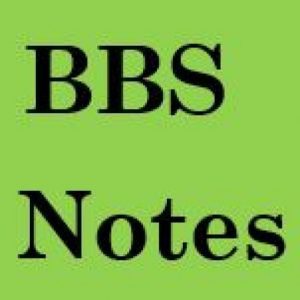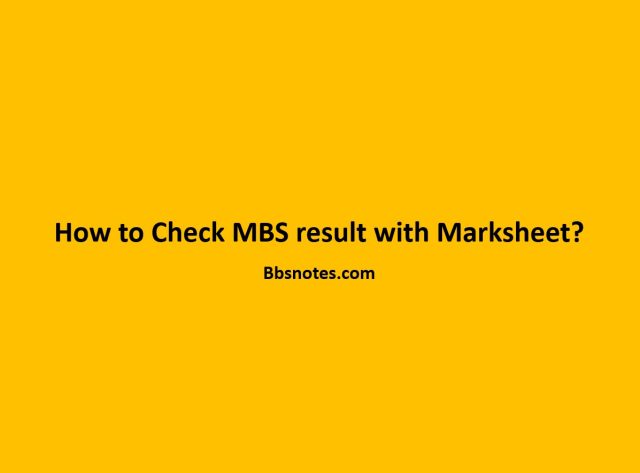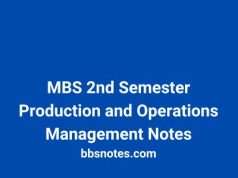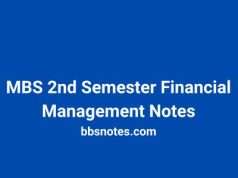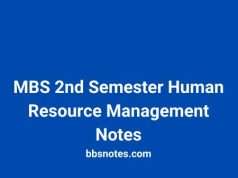We have answer of How to Check MBS result with Marksheet? TU normaly published the exam result within 1 years of exam. It means first semester result will be publish before third semester.
How to Check MBS result with Marksheet?
Following are the detail information:
There are four semester in MBS. They are MBS first semester, MBS second semeste, MBS third Semester and fourth Semester. Similarly, there are 5 subjects in each semester.
a. Methods to check MBS result with Marksheet
- First of all go to TU website that is Tudoms.org
- Fill all the necessaey requiremtns such as Programs, Year of examination, Types of examination, Name, Roll no and TU registration Number.
- After that Click SUBMIT button to cheek the marksheet.
For Example:
- Programs: MBS
- Year of Examination: 2021/22 ( You examination year )
- Types of examination: Regular
- Name: Your Full Name ( Ram Shrestha or Puja shrestha)
- Roll No: Your Roll Number
- TU registration: You can enter you TU registration Number.
- Now CLICK on the Submit Button.
Other Important Links:
a. MBS 2nd semester Syllabus: CLICK HERE
b. MBS 3rd Semester Syllabus: CLICK HERE
Frequently Asked Questions:
a. MBS 1st Semester result with Marksheet?
= Following are the methods to Check MBS 1st semester result.
- First of all go to TU website that is Tudoms.org
- Fill all the necessaey requiremtns such as Programs, Year of examination, Types of examination, Name, Roll no and TU registration Number.
- After that Click SUBMIT button to cheek the marksheet.
b. MBS 2nd semester result with Marksheet?
= Following are the methods to check MBS 2nd semester result.
- First of all go to TU website that is Tudoms.org
- Fill all the necessaey requiremtns such as Programs, Year of examination, Types of examination, Name, Roll no and TU registration Number.
- After that Click SUBMIT button to cheek the marksheet.
c. MBS 3rd semester result with Marksheet?
= Following are the methods to check the MBS 3rd semester result:
- First of all go to TU website that is Tudoms.org
- Fill all the necessaey requiremtns such as Programs, Year of examination, Types of examination, Name, Roll no and TU registration Number.
- After that Click SUBMIT button to cheek the marksheet.
d. MBS 4th Semester result with Marksheet?
= Following are the methods to check the MBS 4th semester result:
- First of all go to TU website that is Tudoms.org
- Fill all the necessaey requiremtns such as Programs, Year of examination, Types of examination, Name, Roll no and TU registration Number.
- After that Click SUBMIT button to cheek the marksheet.